Markdown Posts¶
Posts are written in markdown.
Some metadata are required to configure some post.
| id | dict | a dctionary mapping environment names to actual post id in the web interface. Not required for new post. |
| title | string | the title of this post. Required. |
| slug | string | a slug to use for this post. It is not required to be a unique value. Not required. |
| topic | string | name of the topic for this post. If not already existing, a new topic will be created in the web interface. Required. |
| published_date | date | yyyy-mm-dd. If not set, the current date will be set to the current date. |
A [summary] tag can be placed on top of a paragraph to use it for displaying
the post on the front page.
If no summary is given, the first paragraph of the post will be used.
No title should be set.
The title tag of the metadata will be inserted in the converted HTML.
For example:
---
id:
testing: 12
prod: 4
title: My first blog post
slug: my-first-blog-post
topic: Blogging
---
[Summary]
This is my first post.
Hello blogging world.
When a paper is published, some metadata may be automatically inserted in the local markdown file.
When a post is published and has no id, a new post will be created on the web interface. The id part of the local markdown file will be automatically updated to reflect the web interface db id.
If the slug is not set in the metadata, it will be generated from the title.
If the date metadata is not given, it will be automatically set as the
current date when publishing the post.
Local resources¶
In post, any image or link with a relative url will be associated with a file you must provide within the post directory. For example, considering the following post:
Have a look to this awesome kitten image:
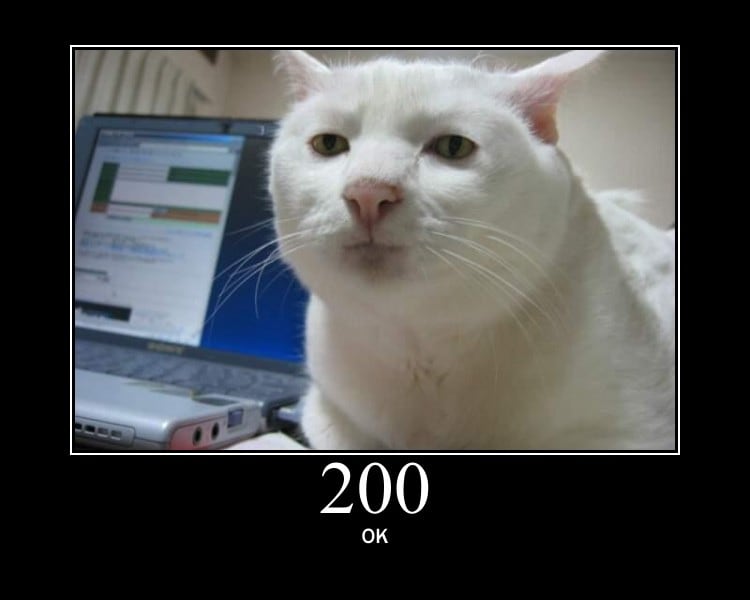
[a kitten stylesheet](/static/kitten.css)

Find better kitten [here][files/kitten.tar.gz]
Here, the first two links will be kept as it. They are considered external from from the post.
The last two links are relative to the post path. Your file structure must be the following:
my-post.md
a-kitten.jpg
files/kitten.tar.gz
When published, all this relative path will be fetched and sent to the blog server.
They will be stored in a directory given by the PBLOG_RESOURCES_PATH settings.
A directory named after the blog slug is created in the root resource path to store post resources.